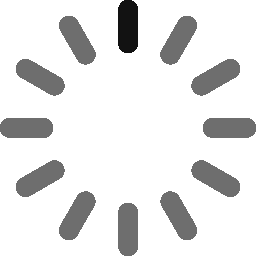
Calculating Your Route
Just a moment while we calculate your route...
Distance from Briarcliff to Gayler
Route Information
The driving distance from Briarcliff, Arkansas to Gayler, Arkansas is 44.3 mi (71.4 km)
The straight-line (air) distance is 24.8 mi (39.9 km)
The estimated flight time is 0 hr 3 min
The estimated travel time by road is 56 minutes
Traveling mixed highways and local roads, moderate in a south direction. Average speeds around 44 mph.
Location Details
Origin:
No image available
Destination:
No image available
Journey Summary
Traveling from Briarcliff, Arkansas to Gayler, Arkansas covers 44.3 mi (71.4 km) in a south direction. This mixed highways and local roads, moderate route typically takes 56 minutes under normal conditions.
Drivers have 3 route options between these locations (44.3-45.8 miles / 71-74 km).
The route features scenic views along the way. with average speeds around 44 mph (71 km/h).
Available Routes
How is the distance calculated?
Driving distances are based on actual road data. We use advanced routing algorithms that consider traffic, tolls, highways, and local streets. For air distances (as the crow flies), we use the Vincenty formula. It's a precise method that accounts for the Earth's shape and provides accuracy up to 0.5 mm.
When multiple route options exist, we display both the shortest and fastest paths. Travel times are estimated based on typical speeds for each road type, though actual times may vary with traffic and weather conditions. All distances are shown in both miles and kilometers for convenience.